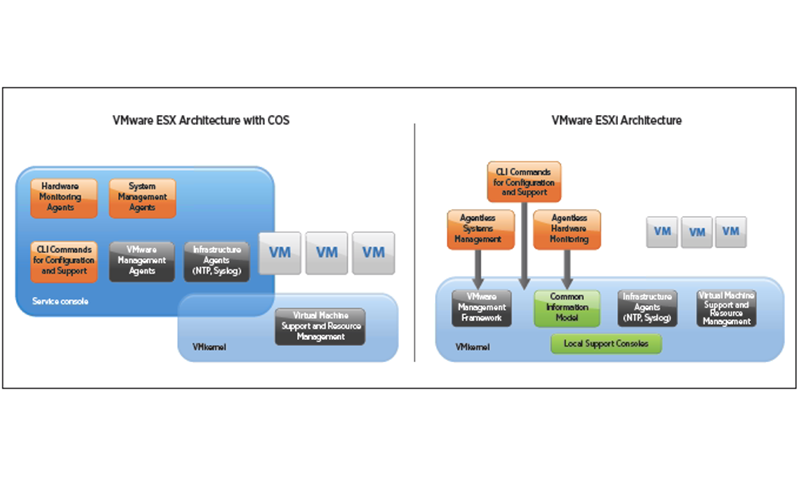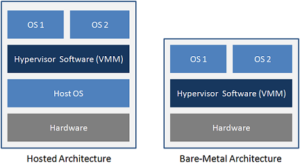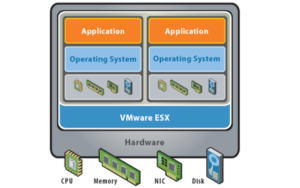The functionally of the service console is replaced by remote command-line interfaces and adherence to system management standards.
In the original VMware ESX architecture, the virtualization kernel (VMkernel) is augmented by a management partition known as the console operating system (COS) or service console. The primary purpose of the COS is to provide a management interface with the host. Various VMware management agents are deployed in the COS, along with other infrastructure service agents (for example, name service, time service, logging, and so on). In this architecture, many customers deploy other agents from third parties to provide a particular functionality, such as hardware monitoring and system management. Furthermore, individual administrative users log in to the COS to run configuration and diagnostic commands and scripts.
In the VMware ESXi architecture, the COS has been removed, and all of the VMware agents run directly on the VMkernel. Infrastructure services are provided natively through modules included in the VMkernel. Other authorized third-party modules, such as hardware drivers and hardware monitoring components, can run in the VMkernel as well. Only modules that have been digitally signed by VMware are allowed on the system, creating a tightly locked–down architecture. Preventing arbitrary code from running on the VMware ESXi host greatly improves the security and stability of the system.