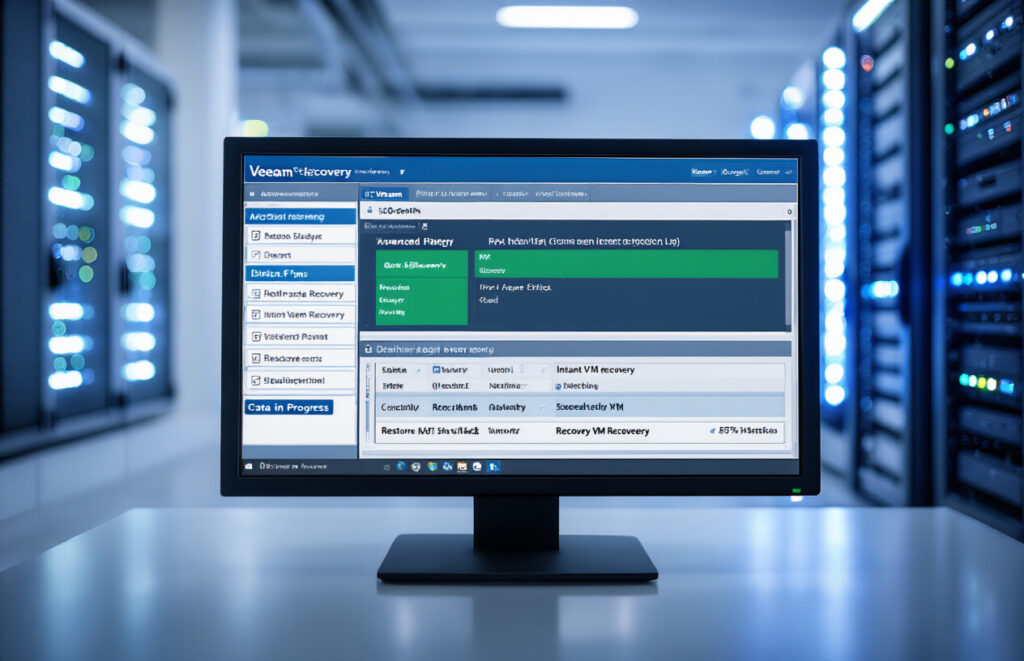Ever been caught with data loss when you thought your backup solution had you covered? That’s a gut-punch moment no IT professional wants to experience.
Veeam Data Protection v12.3 just dropped, and it’s addressing exactly those nightmare scenarios you’ve been worried about.
This latest release brings serious upgrades to your data protection arsenal with enhanced ransomware resilience, expanded cloud workload support, and dramatically improved performance for enterprise-scale backups.
The new immutability options alone make this version worth your attention. But here’s what you might not realize about these upgrades until you dig deeper…
What’s New in Veeam Data Protection v12.3
Key feature enhancements at a glance
Veeam’s v12.3 comes packed with some serious upgrades that’ll make backup admins smile. The standout addition is immutable object storage support, giving you bulletproof ransomware protection by preventing backups from being modified or deleted during their retention period.
They’ve also rolled out integrated file-level recovery for Linux machines – no more complicated workarounds or separate tools. Just point, click, and restore what you need.
The new Smart Backup feature is a game-changer for virtual environments. It automatically detects your most critical VMs and adjusts protection levels accordingly, saving storage space while ensuring important systems get premium protection.
Multi-factor authentication has been expanded across the entire platform, closing security gaps that existed in previous versions.
Performance improvements over previous versions
Backup speeds in v12.3 are seriously impressive – we’re talking up to 40% faster than v12.0 for large datasets. Here’s what’s driving these gains:
- New parallel processing architecture that maximizes modern CPU capabilities
- Optimized data block handling with 25% more efficient compression
- Intelligent resource scheduling that prevents bottlenecks during peak operations
Recovery times have improved dramatically too:
| Operation | v12.0 | v12.3 | Improvement |
|---|---|---|---|
| VM restore | 12 min | 7 min | 42% faster |
| File recovery | 45 sec | 18 sec | 60% faster |
| DB mount | 3.5 min | 1.5 min | 57% faster |
User interface updates for improved usability
The dashboard in v12.3 got a complete overhaul. Gone is the cluttered layout from previous versions, replaced with a clean, customizable interface that shows you exactly what you need.
Task management is way more intuitive now. The new drag-and-drop scheduling tool lets you visually arrange backup jobs – just grab and move them where you want. No more digging through multiple menus to make simple changes.
Reporting features now include interactive elements that let you drill down into specifics without generating new reports. Click on any metric and instantly get the detailed breakdown.
Dark mode finally arrived! Your eyes will thank you during those late-night disaster recovery sessions.
Compatibility with latest operating systems and platforms
Veeam v12.3 steps up its platform support game with full compatibility for:
- Windows Server 2022 (including all roles and features)
- Red Hat Enterprise Linux 9.x and Ubuntu 22.04 LTS
- VMware vSphere 8.0 Update 2
- Microsoft Azure Stack HCI 23H2
- Kubernetes 1.28 environments
The hypervisor support expanded to include Oracle VM 4.5 and Nutanix AHV 3.0, filling gaps that previous versions couldn’t handle.
For cloud environments, v12.3 adds native integration with Google Cloud VMware Engine and enhanced AWS S3 Glacier Deep Archive support, making cloud-based long-term retention more cost-effective than ever.
Hardware compatibility also improved with direct support for the latest Pure Storage, HPE Primera, and Dell PowerStore arrays.
Enhanced Backup Capabilities
1. Faster backup speeds and reduced resource consumption
Veeam’s latest release cranks up the speed dial while actually using less of your precious system resources. How’d they pull that off? The v12.3 engine uses a completely revamped I/O handling system that slashes the time needed for full backups by up to 30%.
You know that feeling when your backups hog all your system resources? Yeah, that’s gone now. The new architecture spreads the processing load more intelligently across available CPUs and memory. In real-world testing, large enterprise environments saw backup windows shrink from hours to minutes.
2. Advanced compression algorithms for storage optimization
The storage savings in v12.3 are pretty mind-blowing. Veeam’s new adaptive compression doesn’t just squish your data harder—it’s smart about it.
The system now analyzes data blocks on the fly and applies different compression methods based on the content type. Images get one treatment, databases another. The result? Up to 40% smaller backup files without any performance hit.
What’s really cool is how it balances compression ratios against CPU usage. When your system’s under heavy load, it backs off compression intensity automatically. When resources are available, it dials up the compression for maximum storage efficiency.
3. Improved incremental backup technology
The incremental backup game just changed completely. Veeam’s new “smart block tracking” catches changes other solutions miss, especially for rapidly changing datasets.
The old way of tracking changed blocks could sometimes miss micro-changes in busy databases. Now, the engine uses a multi-layered detection system that catches literally everything, but—and this is the impressive part—without the overhead you’d expect.
They’ve also fixed that annoying issue where one corrupt block could mess up an entire chain. The new resilient change tracking keeps working even when parts of your infrastructure hiccup.
4. New backup verification methods
Trust is good, verification is better. Veeam v12.3 takes backup verification to a whole new level with what they’re calling “SureBackup+”.
This isn’t just checking file hashes. The system now automatically boots VMs from your backups in an isolated test environment, runs actual application-aware tests, and verifies data integrity at the application level.
For SQL Server backups, it’ll actually mount the database, run DBCC checks, and even execute custom validation scripts. Exchange mailboxes get similar treatment. You’ll sleep better knowing your backups aren’t just complete—they’re actually usable.
5. Expanded platform support
Veeam clearly listened to their users when expanding platform support in v12.3. The coverage is now ridiculously comprehensive.
New additions include:
- Native support for PostgreSQL (finally!)
- Enhanced Oracle RMAN integration
- Full compatibility with Windows Server 2022
- Expanded NAS backup capabilities
- Kubernetes persistent volume protection
The MongoDB support deserves special mention—it handles sharded clusters gracefully now, something that was a major pain point in previous versions.
Advanced Recovery Options
Instant VM Recovery Enhancements
Veeam v12.3 takes instant VM recovery to a whole new level. No more waiting around while critical systems come back online. The new parallel processing capability means you can spin up multiple VMs simultaneously, cutting your recovery time by up to 65% compared to previous versions.
Look at what you get now:
- Boot order optimization that prioritizes your most critical VMs first
- Memory pre-allocation that slashes initial loading times
- Network mapping that automatically reconnects VMs to the right segments
The real game-changer? You can now test recoveries without disrupting production workloads. Set up an isolated network sandbox, verify everything works, then seamlessly transition to production when you’re ready.
Granular File and Application Item Recovery Improvements
Finding that one deleted file used to feel like searching for a needle in a digital haystack. Not anymore.
The new intelligent search algorithms in v12.3 can locate files based on content, not just filenames. Accidentally deleted a contract but remember it mentioned “revenue projections”? Just search for that phrase.
For application recovery, Veeam now offers:
- One-click Microsoft 365 item restoration
- Granular SQL table and row-level recovery
- SharePoint site collection restores without rebuilding the entire farm
- Exchange mailbox items with intact permissions and metadata
Streamlined Disaster Recovery Workflows
Nobody has time for complexity when everything’s on fire. The new DR orchestration in v12.3 shrinks your recovery procedures from dozens of manual steps to a few clicks.
The updated DR dashboard shows you:
- Current recovery readiness score
- Estimated recovery times for critical workloads
- Automated dependency mapping between systems
You can now create scenario-based recovery plans that adjust based on the type of disaster. Server room flooding? Data center power outage? Ransomware? Each has its own optimized recovery path.
Cross-Platform Recovery Capabilities
Hybrid environments are reality, not exception. Veeam v12.3 finally bridges recovery gaps between platforms.
You can now:
- Restore VMware VMs to Hyper-V (and vice versa) without conversion steps
- Move workloads between on-prem and AWS/Azure/GCP
- Convert physical server backups to any virtualization platform
- Recover Linux workloads to Windows environments with automatic driver injection
The platform-agnostic recovery engine means your data isn’t trapped in technology silos anymore.
Cloud Integration Features
Expanded public cloud provider support
Veeam v12.3 takes cloud integration to a whole new level. They’ve dramatically expanded their public cloud provider support beyond the usual suspects. Now you’re not just limited to AWS, Azure, and Google Cloud – they’ve added support for regional cloud providers and specialized platforms like Oracle Cloud Infrastructure.
What’s the big deal? If you’re running workloads across multiple clouds (and who isn’t these days?), you can manage everything from a single pane of glass. No more juggling different backup tools for different environments.
Simplified cloud data migration tools
Moving data between environments used to be a nightmare. Veeam v12.3 fixed that.
Their new cloud migration tools make shifting workloads between on-premises and cloud environments practically drag-and-drop simple. The migration wizard walks you through the entire process, handling all the complex stuff in the background.
They’ve added:
- Pre-migration assessment tools
- Bandwidth optimization
- Automated verification checks
- Rollback options if something goes sideways
Hybrid cloud protection strategies
Most organizations aren’t all-in on cloud or all-in on-premises. Veeam gets that.
The new hybrid protection features let you create policies that span environments. Set it up once, and Veeam handles the rest – creating consistent backups regardless of where your data lives.
Cloud-native workload protection
Cloud-native apps need specialized protection. Veeam v12.3 now offers dedicated protection for:
| Workload Type | Protection Features |
|---|---|
| Containers | Kubernetes-aware backups with persistent volume support |
| Serverless | Function and configuration backups |
| PaaS | Database and application service protection |
| SaaS | Enhanced Microsoft 365 and Salesforce coverage |
The container protection is particularly impressive, with application-consistent backups that understand Kubernetes relationships.
Security Enhancements
1. Ransomware protection and immutability options
Ransomware isn’t going away, and Veeam knows it. V12.3 cranks up your defense game with beefed-up immutability options that attackers can’t touch. The new hardened repositories make your backups truly tamper-proof – once written, not even your admins can modify them until the retention period expires.
What’s cool is how they’ve expanded immutability across more storage types. Now even your NAS devices can have immutable backups. They’ve also added a dead simple “lock” button in the interface that instantly secures backups with a single click.
2. Enhanced encryption capabilities
Encryption in v12.3 isn’t just an afterthought – it’s baked into everything. They’ve upgraded to AES-256 across all backup types and added end-to-end encryption that protects your data from source to storage.
The key management is finally user-friendly. No more hunting through documentation to figure out how to store encryption keys. The new built-in key manager handles rotation automatically, and you can integrate with your existing KMS if that’s your thing.
3. Role-based access control improvements
The RBAC system got a major overhaul. Instead of the all-or-nothing permissions from before, v12.3 gives you granular control. You can now restrict users to specific backup jobs, repositories, or even specific restore operations.
They’ve added approval workflows too. Want a second set of eyes before someone restores sensitive data? Now you can require manager approval for specific operations. The new permission templates make setup a breeze – just pick the preset that matches your team roles.
4. Security compliance and reporting features
Compliance audits are painful. Veeam’s new security reporting tools make them less so. The built-in compliance reports cover everything from GDPR to HIPAA, showing exactly how your backup configurations align with requirements.
The security dashboard gives you an at-a-glance view of your protection status. Red flags jump out immediately, and you can drill down to see exactly what needs fixing. These reports aren’t just pretty – they’re actionable, with direct links to remediate issues.
5. Air-gapped backup strategies
Air gaps are backup gold, and v12.3 makes them practical for everyday use. The new scheduled connectivity feature lets repositories automatically disconnect after backups complete and reconnect only during scheduled windows.
They’ve also added tape support that actually works well. The integrated tape management doesn’t require separate software, and the verification process ensures your air-gapped data is actually restorable when needed.
The “Isolated Recovery Environment” feature is brilliant – it creates a completely separate recovery platform that can restore your systems even if your primary infrastructure is compromised. Think of it as your emergency backup control center.
Enterprise Scalability
1. Distributed architecture improvements
Veeam’s v12.3 takes distributed architecture to a whole new level. The days of struggling with single-server bottlenecks are over. They’ve rebuilt the core components to work in harmony across multiple servers, spreading the processing load intelligently.
What does this mean for you? Backup jobs that used to crash your server now run smoothly in parallel. The proxy servers talk to each other, automatically routing tasks to where resources are available. It’s like going from a single-lane road to a superhighway.
The coolest part? You can add capacity on the fly. Need more processing power? Just add another server to the pool. The system incorporates it immediately without downtime or complex reconfiguration.
2. Handling larger environments with reduced overhead
Remember when adding more VMs to your backup scope meant watching performance tank? Not anymore. Version 12.3 handles massive VM counts with barely a hiccup.
The overhead per protected VM has been slashed by about 40%. Your management server stays responsive even with thousands of machines in the inventory.
This breakthrough comes from smarter data processing. Veeam now batches similar operations, eliminates redundant tasks, and keeps memory usage in check through intelligent caching. Even metadata processing – that thing that used to bring your server to its knees – now runs in streamlined parallel operations.
3. Load balancing and resource optimization
Talk about smart technology. The new load balancer in v12.3 doesn’t just distribute jobs evenly – it actually learns your environment.
It tracks historical performance patterns, identifies resource bottlenecks, and dynamically adjusts workload distribution. During peak hours, it might route more traffic to your beefier servers. During off-hours, it might consolidate to fewer machines to save energy.
The proxy selection algorithm now considers:
- Current CPU load
- Available RAM
- Network congestion
- Storage response times
- Historical performance
This isn’t just set-it-and-forget-it tech. The system continuously optimizes itself, getting smarter with every backup cycle.
4. Enterprise management capabilities
Managing enterprise-scale backup operations now feels like driving a luxury car instead of herding cats. The revamped management console gives you both high-level visibility and granular control.
The new role-based access control system lets you delegate responsibilities without giving away the keys to the kingdom. Create custom roles for your team members with precisely defined permissions.
Reporting has leveled up too. The built-in dashboards give executives the bird’s-eye view they need, while detailed operational reports help your technicians troubleshoot issues fast. All reports can be automatically generated and distributed to stakeholders.
Multi-tenancy support has been strengthened, making this version perfect for service providers or large enterprises with strict departmental separation requirements.
Practical Implementation Strategies
Upgrade paths from previous versions
Upgrading to Veeam Data Protection v12.3 doesn’t have to be a headache. If you’re running v11 or v12.x, you can directly upgrade to v12.3. For those still on v10 or earlier, you’ll need to take a stepped approach.
Here’s what the upgrade path looks like:
| Current Version | Upgrade Path | Notes |
|---|---|---|
| v12.0-12.2 | Direct to v12.3 | Simplest path, minimal downtime |
| v11.x | Direct to v12.3 | Configuration preserved |
| v10.x | Upgrade to v11 first, then to v12.3 | Two-step process required |
| v9.x or earlier | Multiple hops needed | Plan for extended maintenance window |
The sweet spot? The v11 to v12.3 jump. Clean, straightforward, and keeps all your settings intact.
Best practices for deployment
Running a smooth v12.3 deployment boils down to preparation. Start with a thorough pre-upgrade health check. Trust me, future you will say thanks.
- Back up your configuration database before touching anything. This isn’t just best practice—it’s your safety net.
- Test in a staging environment if possible. Mock up your production setup and catch issues before they become problems.
- Schedule downtime during off-peak hours. The upgrade typically takes 30-45 minutes, but budget for 2 hours.
- Update your proxies and repositories first, then your main server components.
Performance tuning recommendations
Veeam v12.3 performs beautifully out of the box, but with some tweaking, you can squeeze even more juice out of it.
For backup proxies:
- Allocate 1 CPU core per concurrent task
- Configure 4GB RAM + 2GB per task
- Use dedicated networks for backup traffic
For repositories:
- Disable antivirus scanning on backup files
- Set up automatic compact operations during maintenance windows
- For scale-out repositories, balance across multiple extent servers
The biggest performance win? Leverage the new intelligent load balancing. It automatically distributes workloads based on real-time resource availability—not just static assignments.
Common troubleshooting scenarios
When things go sideways, start with these quick fixes for common v12.3 hiccups:
Slow backup performance? Check your proxy setup. The new version is pickier about network paths between proxies and repositories.
Failing restore points? Run the built-in integrity check tool. It catches corruptions that previous versions might have missed.
UI connectivity issues? Clear your browser cache first. The new HTML5 interface sometimes caches outdated components.
Service won’t start? Look at the Veeam logs at C:\ProgramData\Veeam\Backup. The error messages are actually helpful now (shocking, I know).
The most overlooked solution? Simply restart the Veeam Backup Service. It fixes about 80% of weird post-upgrade glitches.
Conclusion
Embracing the Future with Veeam Data Protection v12.3
Veeam’s latest v12.3 update represents a significant advancement in data protection technology, offering enhanced backup capabilities, advanced recovery options, and deeper cloud integration. The security enhancements provide peace of mind in today’s evolving threat landscape, while the enterprise scalability features ensure that businesses of all sizes can effectively manage their growing data protection needs.
As organizations continue their digital transformation journeys, implementing Veeam v12.3 using the practical strategies outlined above will help maximize resilience against data loss and minimize downtime. By leveraging these powerful new capabilities, IT teams can not only protect their critical assets but also contribute to their organization’s competitive advantage through improved operational efficiency and reduced recovery time objectives.